|
|
|
|
|
|
 |
"United We Stand"
We Support Our Armed Forces,
Fire Fighters & Law Enforcement Agencies! |
 |
|
|
|
EZ-PageBuilder™ is the central website development software within EZ-NetTools®. Utilizing our unique Hostware® technologies, web pages can be constructed and maintained very easily with this Web based software.
EZ-PageBuilder™ provides the ease of template-based websites without the constraints. EZ-PageBuilder™ pages are built in "free form" instead of being constructed by templates. This method of creation allows for much more creative capabilities.
There is no need to download or install any software. Simply log into the system and start building your website.
|
|
With EZ-PageBuilder™, you can put your business on the Internet and take control of your website design with no knowledge of HTML!
The blocks in EZ-PageBuilder™ are primarily organized in a building block type style, one block on top of the other.
However, EZ-PageBuilder™ provides the ability to place blocks side by side with the Layout Manager feature.
This "free form" creation method makes page layout designs virtually unlimited. Use any text, style, color, or graphic that you want!
|

Website Creation Tool EZ-PageBuilder |
|
EZ-PageBuilder works by adding a variety of “blocks.” There are many different types of blocks including graphics, text, bullet lists, and much more. In fact, there are over 30 different types of blocks which can be implemented within the web page.
Many of these blocks are integrated with other software functions within EZ-NetTools®. For example, the Mail List block is integrated with the website promotional tool, EZ-Mail List.
|
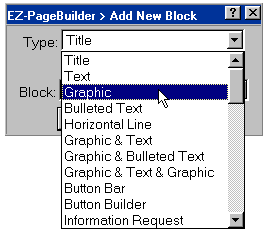
Add A New Block Anywhere |
|
|
The EZ-PageBuilder blocks include Block Toolbar icons that add, edit, move, copy, and delete blocks within the web page being created. Blocks are added and moved around the page allowing flexibility in design, unavailable in template-based website development solutions.
|
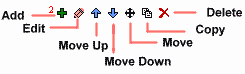
EZ-PageBuilder Toolbar Icons |
|
|
There is no HTML requirements with EZ-PageBuilder. The Font, Size and Text colors are easily changed and submitted using the advanced configurations option.
|
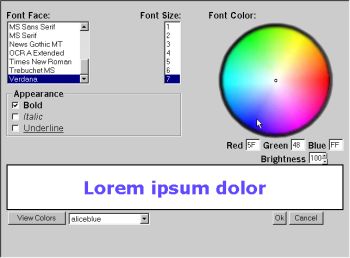
EZ-PageBuilder Font / Size / Color Options |
|
EZ-PageBuilder™ is very versatile. Although HTML is not necessary, advanced users can implement HTML and JavaScript within the EZ-PageBuilder™ page. Now that is flexibility!
Simply type or cut and paste the code you want into a "HTML" block, click on "Submit", and it is now part of that web page!
|
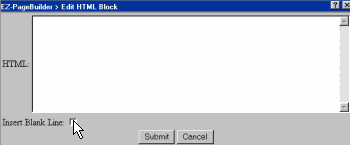
HTML Block for Advanced Users |
|
|
EZ-PageBuilder™ is a unique website development program which has the ease of a template based system and the flexibility of a freehand design software. EZ-PageBuilder is easy, versatile, and conveniently integrated with the hosting servers. All you need to do to post your web page to the Internet is: save the file like a word processor document. No FTP required!
|
|
|
|
Choose from over 30 different block types including: Title, Text, Table, Bulleted Text, Horizontal Line, Graphic, Graphic and Text, Graphic and Bulleted Text, Graphic and Text and Graphic, Specials, Mailing List, Order Buttons, Site Search, Shopping Cart, Button Builder, Information Request Form, Credit Cards, Button Bar, Form Builder, Spacer, Layout Manager, Advanced Text and a whole lot more!
|
|
Title: Place a title on a page, which has different size, color, font and link options.
Text: Place a block of text on a page, which has different size, color and font.
Graphic: Use this block to add a graphic to a page and with link options.
Bulleted Text: Create Bulleted Lists in single or multiple columns and with link options.
Horizontal Line: Choose from a selection of graphics known as a horizontal lines to act as a divider.
Graphic & Text: Create a block that places a selection of text on either side of a graphic and with link options.
Graphic & Bulleted Text: Similar to Graphic & Text, however this feature creates a bulleted list instead of text and with link options.
Graphic & Text & Graphic: Create a block with a graphic on the left, text in the middle, and another graphic to the right and with link options.
Button Bar: Use this tool to add graphics or buttons you have already uploaded and with link options.
Button Builder: Choose the button type you wish and type in the text. The button builder will automatically create your button and with link options.
Information Request: This block creates a form to help you gather information from your customers. Name, address, e-mail etc.
Table: Use this block to create a table or chart of information.
Site Search: This feature will search all of your web pages and return links to the pages that contain the keywords the user types in.
Specials: Specialty graphics for the holidays.
Shopping Cart: Place a link to the shopping cart for a single item.
Credit Cards: Creates a block of credit card graphics, which shows the credit cards you have selected to receive.
Order Button: Buttons that are automatically linked to the order form.
MailList: Use this block to create a sign-up block for the EZ-Mail List.
|
|
Form Builder: This block will help you create custom forms on your web page. With these forms you can create your own information request form, or a mini-order form. The form will be mailed to the specified e-mail address, and the users could be forwarded to any URL. Plus you can send an automatic e-mail (auto response) to the user who filled out the form.
Display Information: Dynamically displays information from your Affiliate List.
Link from Affiliate to Target: Link an affiliate page to its target site.
Link from Target to Affiliate: Link from a target site to the referring affiliate home page or order form.
Affiliate Login: Allow your affiliates to login and modify their account information.
Address Search: This block allows visitors to search for addresses of listings in your EZ-Directory or your EZ-Affiliate list.
EZ-Audio: Play Clipstream™ audio files on your website.
HTML: Use this block to place custom HTML, Java Script, Flash, etc. on your pages.
Spacer: Creates a block of blank space to enhance the layout of your pages.
Mirror Block: This block was created to allow you, the website designer, easier comfort in managing your pages. With this block, you can "mirror" a block on another page.
Layout Manager: Break away from the linear construction of EZ-PageBuilder. By using this block which, creates a layout in which blocks or a series of blocks can be placed side by side.
|
|
|
With EZ-Pagebuilder™, there are unlimited possibilities to website design. Now you can create, edit, and maintain your own online creations... and as soon as you save your work, it is instantly available on the World Wide Web!
|
|
Want to Tour EZ-Net Tools™ ?
The EZ-Net Tools™ Tour is an interactive Flash presentation that walks you through each of the four main areas of website development: Web Page Creation, Web Hosting, E-Commerce, and Website Promotion.
This demo will highlight the powerful features of EZ-Net Tools and will show you how EZ-Net Tools can help you get a website online Quickly, Easily and Affordably.
Approximate load time of this informative presentation is between 1 and 2 minutes on a 56K dial-up modem. Download times will, of course, depend on your connection speed.
The wait for this in-depth presentation is well worth your time.
Please click on the link to our EZ-Net Tools™ Flash Tour and enjoy the show!
|
|
|
|
|
Here are some sample pages of EZ-PageBuilder™ in action!
|
|
|
|
|
|
|
|
|

