|
|
|
|
 |
"United We Stand"
We Support Our Armed Forces,
Fire Fighters & Law Enforcement Agencies! |
 |
|
|
|
|
The Construction Tools section is where you will find all the tools you need to create, build or modify your web pages, using EZ-PageBuilder. This is also where you keep track of all your images and other files using EZ-FileManager.
Here you can enter all your Global Information and Global Links that pertain to your website.
|
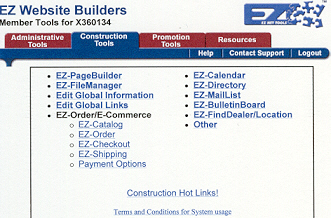
Construction Tools Tab |
|
|
You can enter items into your EZ-Catalog or EZ-Order Form. You can setup your EZ-Checkout, EZ-Shipping and define your Payment Options (e-commerce websites only).
You have additional features such as EZ-Calendar, EZ-Directory, EZ-MailList, EZ-BulletinBoard, and EZ-Find Dealer/Location.
|
|
|
|
EZ-PageBuilder™ is the tool that allows you to easily create, build and edit your web pages. Through EZ-PageBuilder™, your pages are composed of blocks of various types such as: titles, text, graphics, and many others. These blocks permit you to create or edit your web page without knowing HTML or Java Script.
The blocks in EZ-PageBuilder™ are primarily organized in a building block type style, one block on top of the other. However, with the Layout Manager feature, page builder provides the ability to place blocks side by side.
|
|
|
|
EZ-FileManager is primarily the tool used for uploading files from your local computer at home or work to the web space given to you. This web space is located on our servers and can only be manipulated by using the EZ-FileManager, there is no FTP access.
The next most important function of the EZ-File Manager is to display a list of all the files on your web space. Besides uploading files the EZ-FileManager can help organize your web space by creating directories, moving files, deleting files or folders, and renaming both files and directories.
You can even protect your data with password protection technology.
|
|
|
|
|
Edit Global Information provides you with the opportunity to make global settings for the pages on your web site. For example, you may want the same header on every page. Or you may want to have all your links be a certain color. The Edit Global Information option allows you to do this and more.
|
|
|
|
Edit Global Links, these Global links are links that appear at the bottom of all your web pages. The Global Link feature of EZ-NetTools® automates the standard navigation that is typically found at the bottom of web pages.
It provides links to the key web pages that exist on the website. These links appear just above the global contact information which takes the guesswork away from website navigation.
You have complete flexibility to add and delete the navigation links. The global links make the website more functional and user friendly.
Just like the Global Information, after the links are set, every web page will automatically have the links displayed on the page.
|
|
|
|
|
EZ-Catalog is a fantastic way to display products online. Sales catalogs have the potential to be difficult to develop and maintain and can cost a fortune. With EZ-Catalog, you have the power of EZ-NetTools® to simplify the process and save you money.
|
|
|
|
|
EZ-Order, this option allows you to change the configurations pertaining to your secure online order form. It includes the ability to specify attribute fields, apply sales taxes for different states and countries, select types of currency or weight measurement that apply to your region, change comments on your order form, and view your online form as a customer would see it.
|
|
|
|
|
EZ-Checkout, each order with the EZ-Net Tools system is processed through the EZ-Checkout interface. The EZ-Checkout interface gathers a visiting shoppers addresses for billing and shipping, provides and calculates shipping options, provides an interface for payment, and completes the order whether it is a real-time transaction or other method.
|
|
|
|
EZ-Shipping, is the perfect complement to EZ-Catalog and just like all of the other EZ-NetTools® programs, it is integrated with the other aspects of your website.
EZ-Shipping allows you to set-up shipping options that fit your business. From the simplest shipping charges to an advanced set-up. EZ-Shipping sets the criteria from which shipping charges are calculated in an online order.
|
|
|
|
|
Payment Options, choosing the forms of payment accepted on your website takes careful consideration. The payment options of EZ-NetTools® are uniquely suited to accept most forms of payment. Using these tools a member may choose several different methods of accepting payments, including real-time transactions.
|
|
|
|
|
EZ-Calendar will allow you to set up events that can be displayed on your web site.
|
|
|
|
EZ-Directory will provide an efficient way to arrange alphabetical lists of people, places, or things according to a certain classification. It will also create an automatic alphabetical search by a category and name.
For example, a customer may want to develop a community directory. Each business or family that customer wants to include would become an Associate. That customer would group businesses or families according to a certain Category, such as Grocery Stores, or Main Street Residents. Once the information on each individual is compiled, such as names, addresses, phone numbers, etc, it can be manually inputted or imported from a spreadsheet like Quattro Pro or Excel into EZ-Directory.
Each Category can also include premier listings, which will appear at the top of the page before regular alphabetical listings and show several graphics and various extras such as e-mail, website, map, and audio. More advanced features include subcategories and placing button ads onto a category page.
|
|
|
|
EZ-MailList allows your customers to sign-up to your mailing list. You can use it to send weekly or monthly newsletters, catalogs, or company information out to those who subscribe.
With the recent enhancements to the EZ-MailList, you can now add different interests so your customers can specify which mail list they'd like to subscribe to. Also, your mail list will no longer duplicate e-mail addresses that have been submitted more than once.
|
|
|
|
EZ-BulletinBoard provides a feature for your web site where your customers can go and post messages to each other. It is very similar to a bulletin board you might use at home or at work. However, the EZ-BulletinBoard is much more powerful. It is much more organized and interactive.
The organization of the postings in the EZ-BulletinBoard are as follows. The owner of the bulletin board creates categories of interest, the users start a topic within the category and others can reply to the individual topics as though it were a real discussion.
|
|
|
|
|
Other is a collection of stock buttons, colors, bullets, and backgrounds available on the EZ-Net Tools™ system.
|
|
|
|
|
|
|
|

